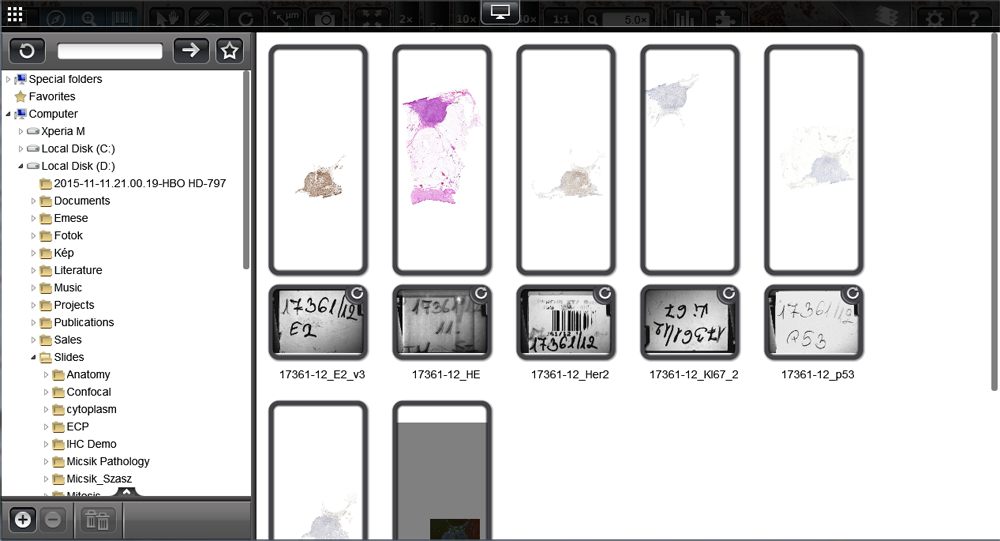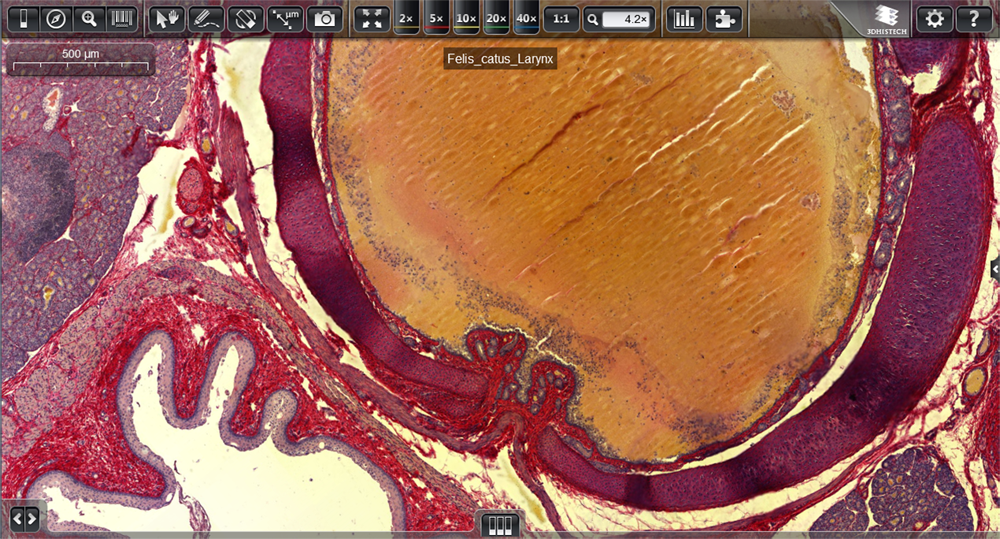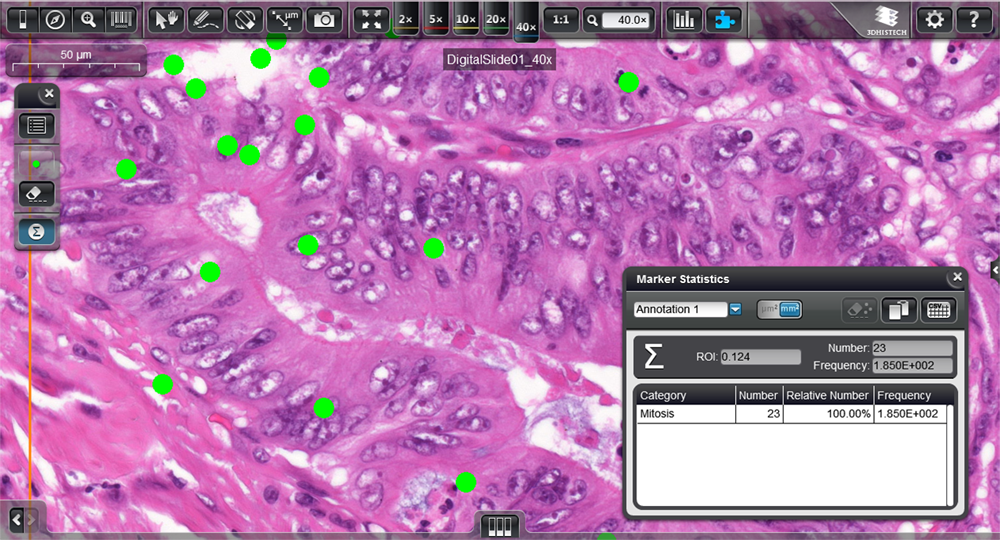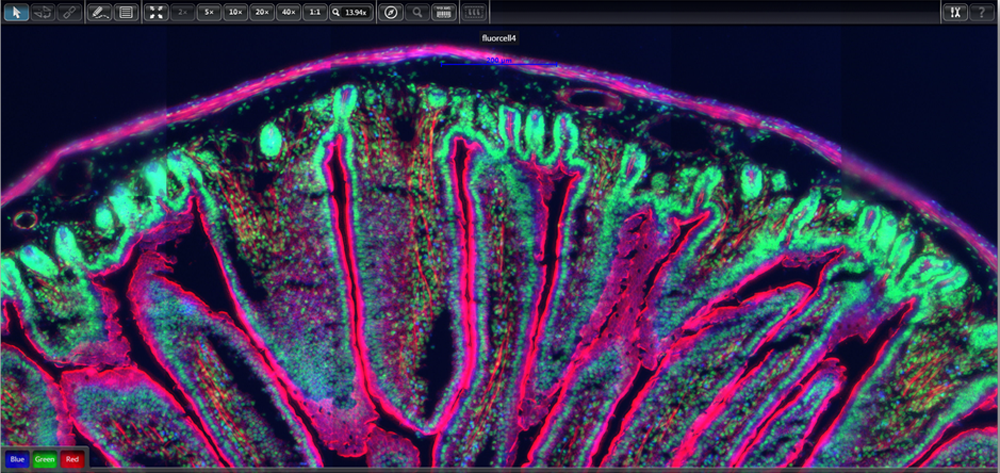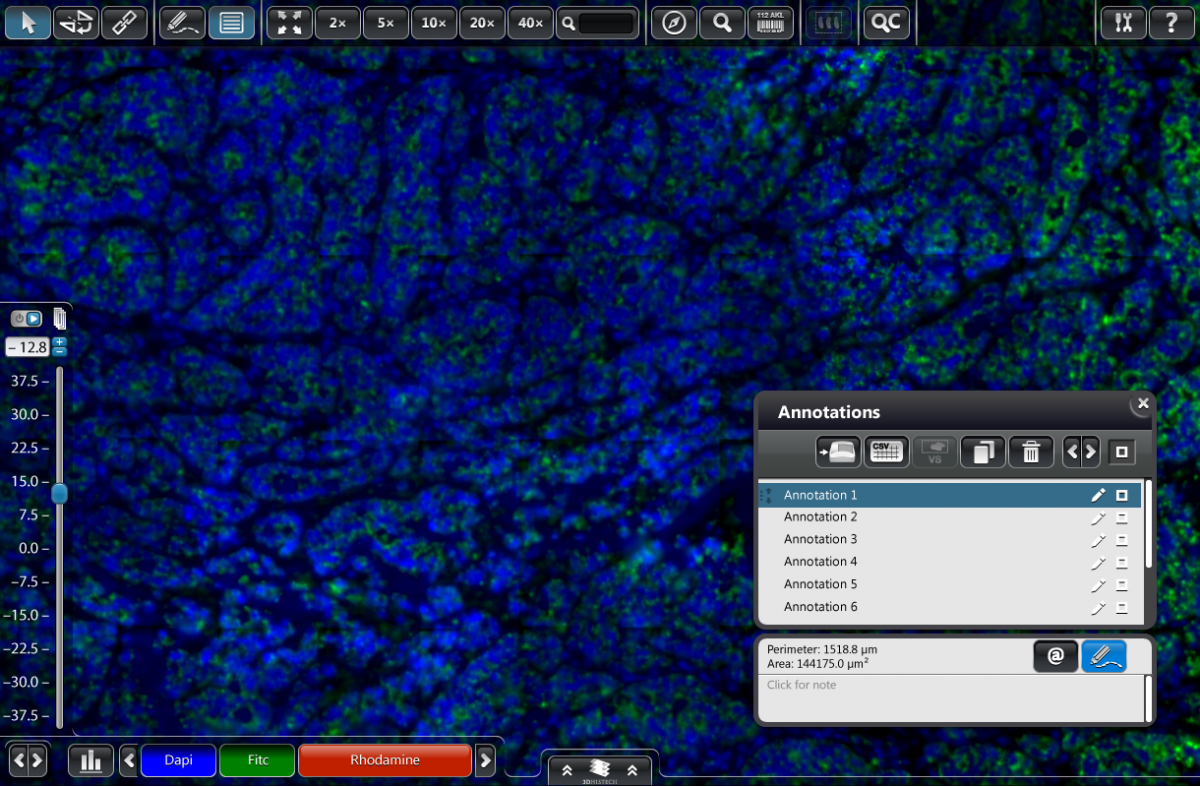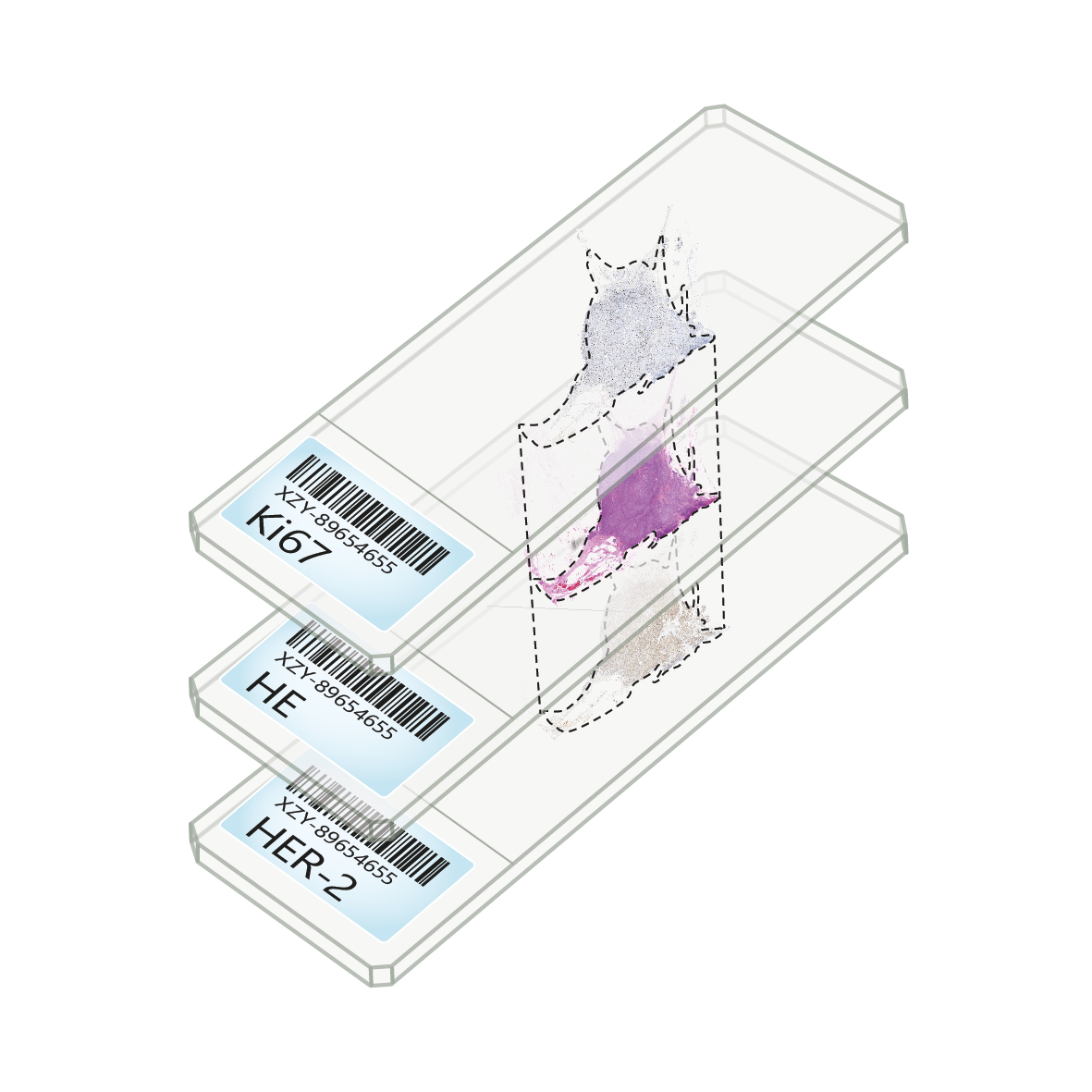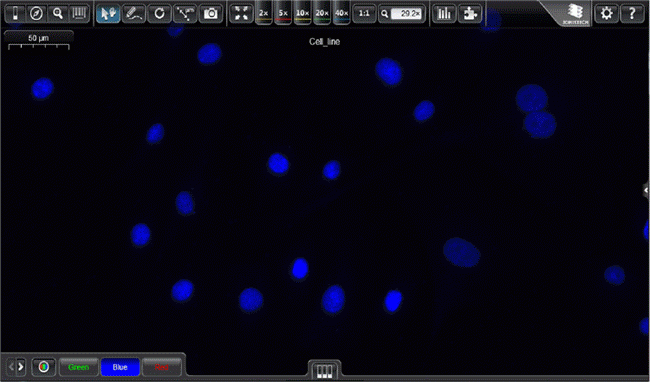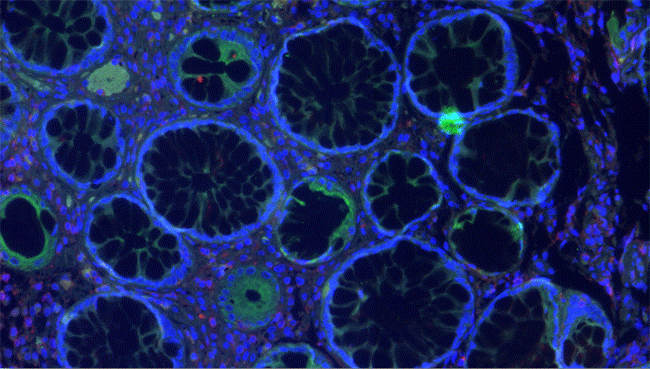CaseViewer
CaseViewer is a digital microscope application designed for supporting the histopathological diagnostic workflow and the microscope examination process in bioscience.
The benefits of using Pannoramic Digital Slide Scanners
Main new features (CaseViewer 2.3)
Z-Stack 3D: Thanks to this new visualization feature Z-Stack slides can be presented in 3D. This function provides a window into the investigation of histological structures in real 3D view. This feature is optimal for brightfield, fluorescent and also for confocal slide visualization.
The visualization process runs in real time without the need for a special computer configuration or a “flagship” graphics card. This function is bound to the Z-Stack 3DViewer license. Functions are easy to use thanks to the simple and intuitive interface.
Slide anonimity: By using this feature of the Slide Converter the label area image can be removed from the slide. The anonymized slide can be shared freely and used for teaching and publishing purposes.
DICOM slide: This version of CaseViewer is able to open DICOM digital slide format, but only local slides at the moment. (Licensed feature.)
Open scanner preview image: Next to the label area an additional button is added to access the preview image created by the scanner. This is a useful function by which the original sample location in the glass slide can be viewed.
Main new features (CaseViewer 2.2)
MultiView: With this function a maximum of nine slides of a single case with different stainings can be viewed simultaneously on the main screen. This function is useful for routine pathology diagnostics and for marker validation studies. Slides from serial sections can be aligned and synchronized automatically by a simple click.
Slide stack visualization: By using this feature, slides of serial sections with different staining can be organized and then aligned in a slide stack. This function is useful for investigating the same tissue structure stained by different markers.
Case preview: In order to facilitate the diagnostic process, a slide preview panel with all slides within a case is integrated (stored in CaseCenter server or in a local folder). Any slide from the slide preview panel can be opened by dragging and and dropping or by double-clicking.
64 bit version: Besides the 32bit version, now the 64 bit version is available.